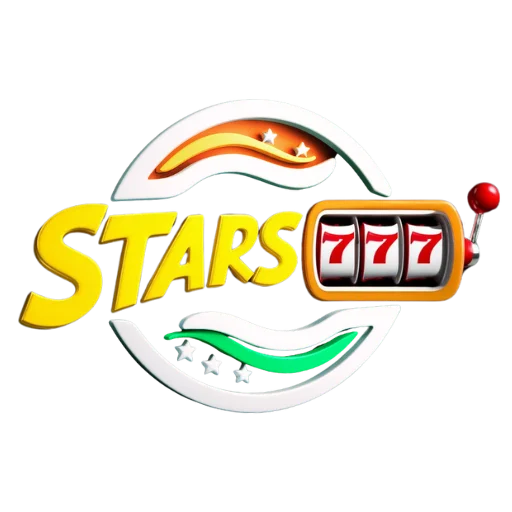How to Withdraw from Stars777 — Step-by-Step Guide
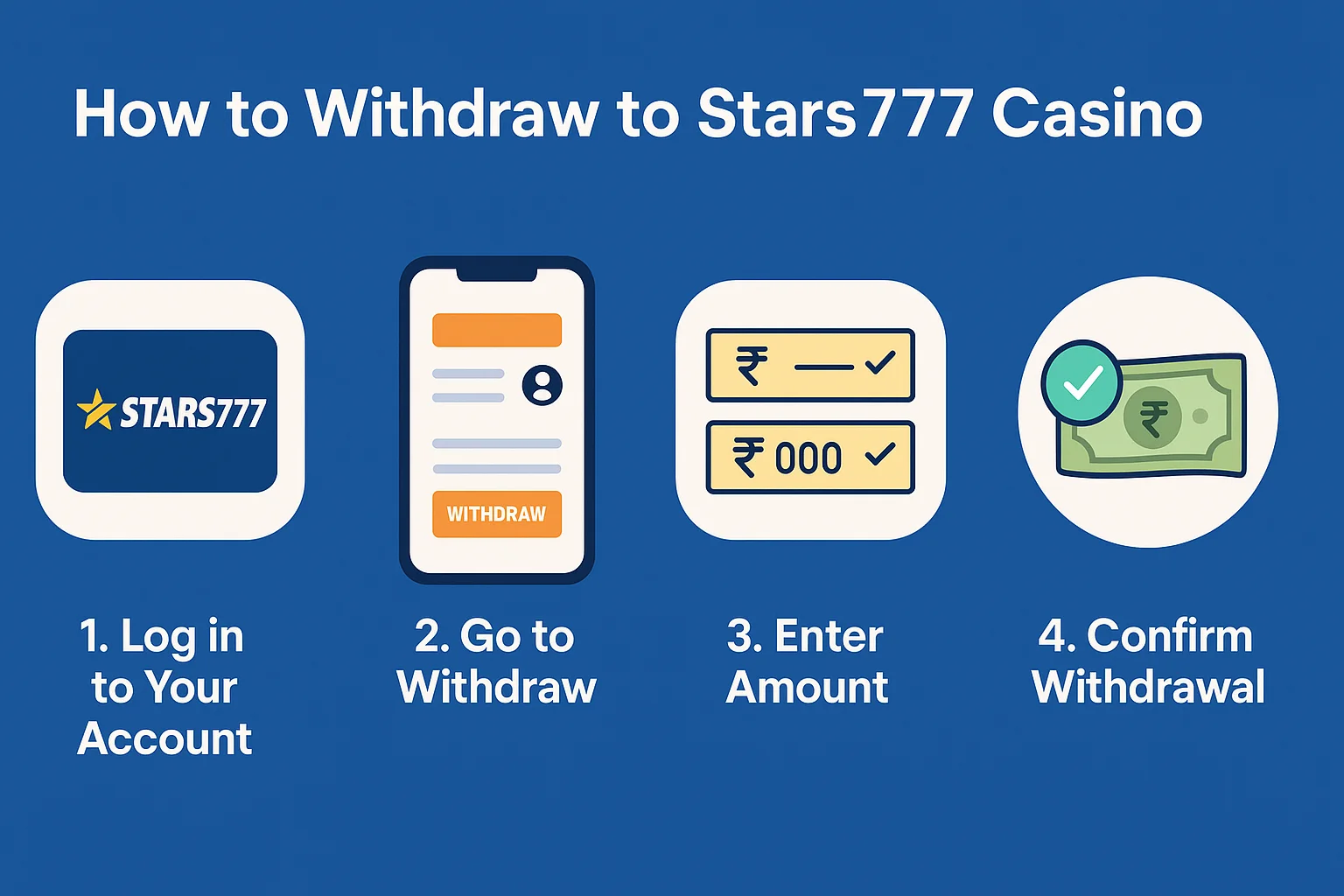
Quick summary
To withdraw from Stars777 you’ll: verify your account (KYC) → check balance → open Withdraw → choose withdrawal method (UPI / Paytm / bank / e-wallet) → enter details & confirm → wait for processing → receive funds. For most e-wallets and UPI payments processing is fast, but KYC or mismatched details are the common causes of delay.. Visit Welcome Bonus for Newbies
Before you start — checklist
Make sure you have:
- A verified Stars777 account (KYC completed: photo ID and address proof if requested). Withdrawals are blocked if KYC is incomplete.
- The exact payout method info you’ll use (UPI ID / Paytm mobile / bank account and IFSC).
- Your withdraw password or PIN (if Stars777 requires a separate withdraw PIN) — reset it from the app if forgotten.
Step-by-step withdrawal process
1. Log in to your Stars777 account
Open the Stars777 app or website and log in with your registered mobile number and password. Go to your Profile or Banking section.
2. Verify KYC (if not already done)
If the app prompts for verification, upload your ID (Aadhaar, PAN, passport) and address proof. Wait for confirmation — many platforms require verification before processing withdrawals. Incomplete KYC is the most common cause of payout delays.
3. Check your withdrawable balance
Open Wallet / My Balance / Cashier and confirm your available withdrawable amount. Some bonuses or promotional credits may be non-withdrawable until wagering requirements are met — read the bonus terms.
4. Open the Withdraw screen
Tap Withdraw (often in the Cashier or Banking menu). You will see available payout methods listed — such as UPI, Paytm, Netbanking, e-wallets, or other local options.
5. Select your withdrawal method
Choose the method you prefer:
- UPI (fast and popular in India) — enter your UPI ID.
- Paytm — enter the Paytm-linked mobile number.
- Bank transfer — provide account number and IFSC.
- E-wallets / other — follow the on-screen fields.
If you plan to use UPI, make sure your UPI ID is active and tested (you can send a small ₹1 transfer to yourself to confirm). For guidance on UPI transfers/ATM use, see UPI help resources. Paytm
6. Enter payout amount and confirm details
Type the amount you want to withdraw (must meet the minimum and not exceed your withdrawable balance). Double-check UPI ID / mobile / bank details — mistakes here are a major cause of failed or delayed payments. Confirm the request.
7. Provide any extra security (PIN/OTP)
You may need to enter your Stars777 withdrawal PIN or confirm via OTP to your registered mobile/email. Complete any two-factor authentication steps.
8. Wait for processing
After submission your withdrawal will enter processing. Processing time varies by method:
- E-wallets / UPI: often processed within a few hours to 24 hours.
- Bank transfer: may take 24–72 hours depending on the bank and verification.
If processing takes longer, check the app for status or your email for messages from support.
9. Receive funds & confirm
Once processed, you’ll get the amount in your UPI/Paytm/wallet or bank. Check your transaction history and the app’s withdrawal history for the payout reference number. Save that reference in case you need support.
Troubleshooting & common issues
- Withdrawal blocked / pending KYC: Complete KYC uploads and wait for approval. This is the most common reason for a blocked payout.
- Incorrect payment details: If you entered a wrong UPI ID or bank details, contact Stars777 support immediately with the withdrawal reference. Some platforms can reverse pending payouts; others may not — faster action helps.
- Minimum withdrawal or wagering rules: Some bonuses require playthrough before funds become withdrawable. Read the bonus T&Cs.
- Processing delays: If the withdrawal remains “processing” beyond the stated time (e.g., 24–72 hours), open a ticket or use live chat with Stars777 and provide the withdrawal ID.
- Withdraw password forgotten: Use the app’s “Reset Withdraw Password” flow or contact support for identity verification. YouTube
Pro tips for smooth payouts
- Always complete KYC right after registration — it saves time later.
- Use UPI or Paytm for faster cashouts where available. Test your UPI beforehand.
- Keep transaction screenshots and the withdrawal reference until funds arrive.
- Withdraw once per day (or as recommended) to avoid repeated small fees or delays.
- Read the Stars777 FAQ / Withdrawal policy to know exact processing times and limits.
When to contact support
Contact Stars777 support if:
- Withdrawal status doesn’t change after the maximum processing time.
- You uploaded KYC documents but they’re not verified after 24–48 hours.
- Payment was sent to wrong details and you need reversal help.
Use live chat first for fastest response, then email if asked to provide documents. Keep your withdrawal ID handy.
Short FAQ
Q: How long does a withdrawal take?
A: Usually from a few hours (UPI/e-wallet) up to 72 hours (bank transfers). Check Stars777’s FAQ for exact times.
Q: What documents does Stars777 need for KYC?
A: Typical documents are Aadhaar, PAN, or passport and proof of address. Complete KYC to avoid payout holds.
Q: Can I cancel a withdrawal?
A: If it’s still pending, contact support immediately — cancellation/reversal depends on platform policy and processing stage.